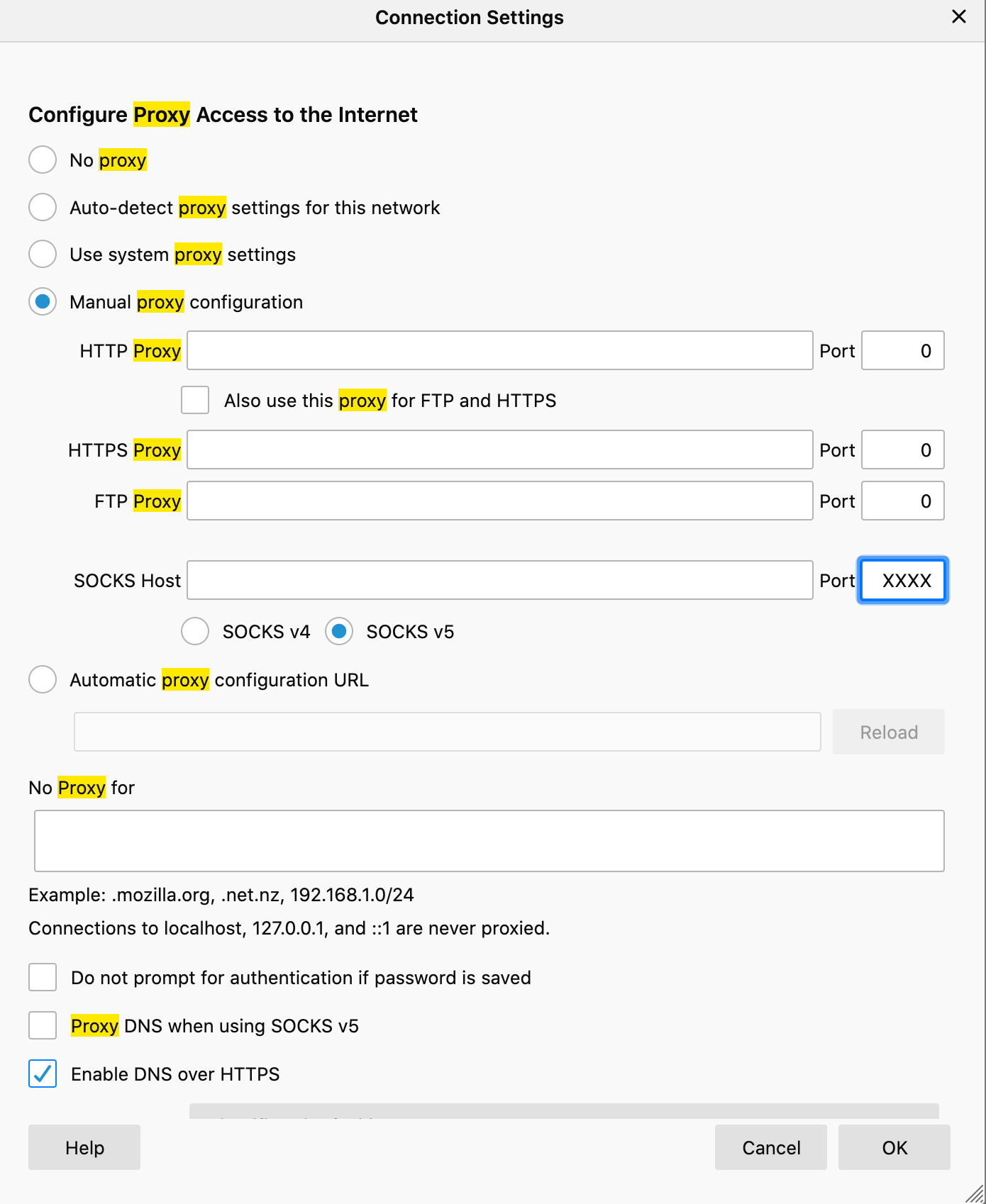Dynamic Port Forwarding
For Mac and Linux users, establish a ssh session to ubuntu.cs.mcgill.ca using your McGill first.last@mail.mcgill.ca credentials:
- Eg: ssh -D 9000 first.last@ubuntu.cs.mcgill.ca
For windows users, review the following link:
In Firefox (easiest as it can have its own proxy settings):
- Settings -> Network Settings
- Configure Proxy Access
- Manual
- SOCKS Host: localhost port 9000 (or whatever port one choses)
- SOCKv5
- Ok
See image below replacing XXXX with the port of your choice above:
*** Be sure to enable Proxy DNS when using SOCKS v5