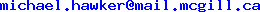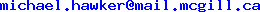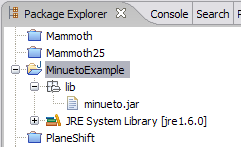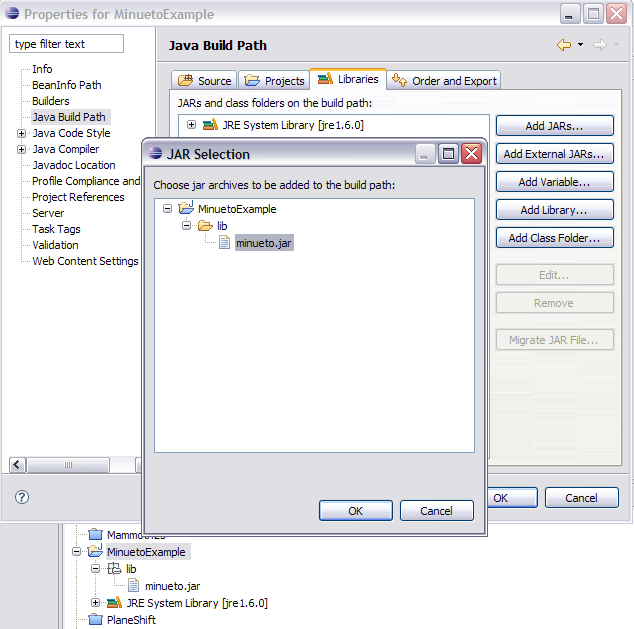COMP 361 - TA Info Page
It is currently Monday June 30th 17:02:49
Contact Information
E-mail: 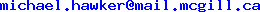
I check my e-mail everyday, so it's the best way to get in touch with me. If my office hours do not work for you, please contact me and we can arrange another time to meet.
For more information see my main page here.
Latest Information
02/12/2008 - Uploaded old Java Profiling Presentation from last year here (PDF).
02/12/2008 - Created page and added information on Minueto in Eclipse
Minueto Development Environment Setup
Getting
Minueto to work in Eclipse isn't overly complicated.
Let's step through it bit by bit:
- Download Minueto from website http://minueto.cs.mcgill.ca/
- Extract the Zip file to some location.
- Start new Eclipse Project, or work in your current one.
- Copy the "Minueto.jar" from "lib" directory of the extracted archive to your project directory for easy access. (I'd suggest making own "lib" directory in the project.)
- Refresh Your Eclipse Workspace. (Right-click on the Project and go to "Refresh".) It should look like:
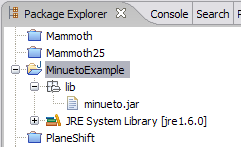
- Right-click on the Project and go to "Properties".
- In the tree on the left click on "Java Build Path", ensure the "Libraries" tab is selected on the right pane.
- Click on the "Add JARs" Button.
- Locate the "Minueto.jar" file in your project as below:
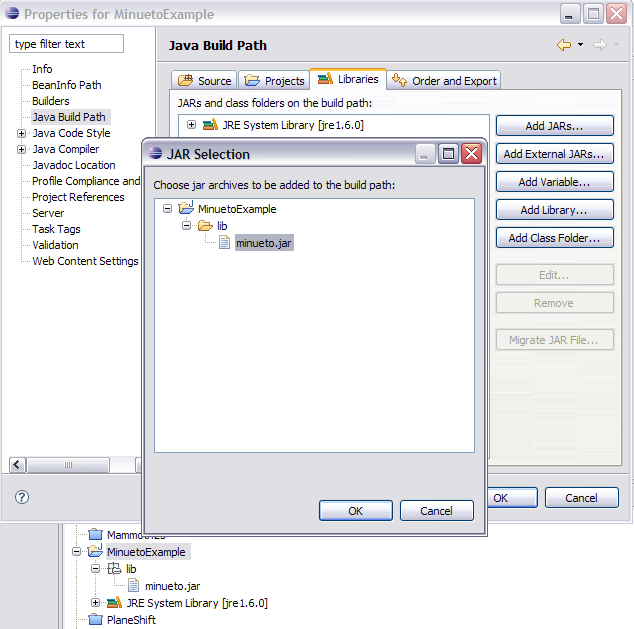
- Click OK
- Click OK
- "Now you're working with Minueto!"
Page Last Updated: Tuesday February 12th 17:56:12