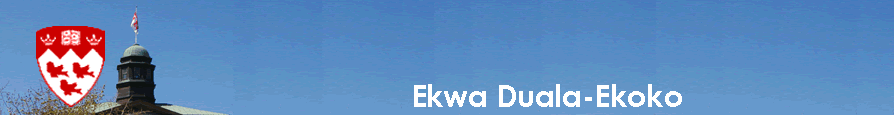|
Setting up CVS in Eclipse
(courtesy of Isaac Yuen )
- After you receive your team name (i.e. 'cs303-xx' ), you will need to create a CVSROOT directory in the path /xtra/2007/cs303/cs303-xx on cvs.cs.mcgill.ca :
- Use PuTTY or some other ssh program to login in to cvs.cs.mcgill.ca
- Type cd /xtra/2007/cs303/cs303-xx
- Type mkdir CVSROOT
- Remember to change the access permission so that your teammate can acess it as well: chmod 770 CVSROOT
- In Eclipse, open the CVS Repositories perspective (Window>Open Perspective>Other>CVS ...), and create a new repository location (right-click in window and select New repository location). You need to specify the following:
- host : cvs.cs.mcgill.ca
- repository path:/xtra/2007/cs303/cs303-xx
- user: your SOCS personal login
- password: your SOCS personal password
- connection type: extssh
- use default port : yes (Alternatively, use port 22)
- test: yes You have now established access to you team repository.
- To use it, go to one of your Java Project and with the context button select Team -> Share Project
YOU'RE FINISHED WITH THE UNIX SETUP;